
Advanced Splitter Personality
The Advanced Splitter personality enables the use of DMX to control the output of the Router. This mode provides very basic control over the 6 output channels and uses the least number of DMX addresses. In this mode, there are between 20 and 60 DMX channels depending on the number of user selected 'Active Outputs'.
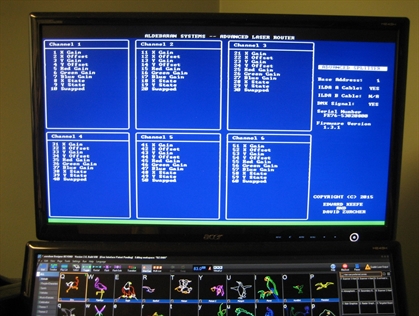
In this mode, X/Y offset and X/Y RGB gain are completely reliant on the DMX value of their respective address. If X/Y and RGB gain are all set to DMX value = 0, there will be no output from your projector. With a DMX base address of 1, if you wanted to have a projector connected to output 2 display and image, at the very minimum you will need to set the following DMX addresses to the values listed:
DMX Channel 11 = 255 //Sets X Gain to 100%
DMX Channel 12 = 127 //Sets X Offset to center
DMX Channel 13 = 255 //Sets Y Gain to 100%
DMX Channel 14 = 127 //Sets Y Offset to center
DMX Channel 15 = 255 //Sets Red Gain to 100%
DMX Channel 16 = 255 //Sets Green Gain to 100%
DMX Channel 17 = 255 //Sets Blue Gain to 100%
If you look at the VGA monitor pic to the right, you can see the DMX address list and their function.
DMX Channel 11 = 255 //Sets X Gain to 100%
DMX Channel 12 = 127 //Sets X Offset to center
DMX Channel 13 = 255 //Sets Y Gain to 100%
DMX Channel 14 = 127 //Sets Y Offset to center
DMX Channel 15 = 255 //Sets Red Gain to 100%
DMX Channel 16 = 255 //Sets Green Gain to 100%
DMX Channel 17 = 255 //Sets Blue Gain to 100%
If you look at the VGA monitor pic to the right, you can see the DMX address list and their function.
Advanced Splitter Front Panel LCD Menu Map:
1. Set DMX Address
2. Active Outputs
✦ 2
✦ 4
✦ 6
3. Change Personality
✦ One Input Router
✦ Dual Input Router
✦ Basic Splitter
✦ Advanced Splitter
4. LCD Brightness
5. Configuration
✦ Set Address via DMX
✦ Foreground Color
• Black
• Red
• Green
• Yellow
• Blue
• Purple
• Cyan
• White
✦ Background Color
• Black
• Red
• Green
• Yellow
• Blue
• Purple
• Cyan
• White
✦ Default Colors
✦ DMX Timeout Time
• 500mS
• 1000mS
• 1500mS
• 2000mS
• 2500mS
• 3000mS
• 3500mS
• 4000mS
• 5000mS
✦ Reset to Defaults
✦ Done
6. About
7. Exit
1. Set DMX Address
2. Active Outputs
✦ 2
✦ 4
✦ 6
3. Change Personality
✦ One Input Router
✦ Dual Input Router
✦ Basic Splitter
✦ Advanced Splitter
4. LCD Brightness
5. Configuration
✦ Set Address via DMX
✦ Foreground Color
• Black
• Red
• Green
• Yellow
• Blue
• Purple
• Cyan
• White
✦ Background Color
• Black
• Red
• Green
• Yellow
• Blue
• Purple
• Cyan
• White
✦ Default Colors
✦ DMX Timeout Time
• 500mS
• 1000mS
• 1500mS
• 2000mS
• 2500mS
• 3000mS
• 3500mS
• 4000mS
• 5000mS
✦ Reset to Defaults
✦ Done
6. About
7. Exit

In Advanced Splitter mode, the Router may be used with a DMX lighting console or many other 3rd party applications that support DMX. Click here for information on using the Router with Pangolin's Beyond.
The "Active Outputs" option changes the number of channels the Router will control via DMX. This will reduce the overall DMX footprint.
The foreground and background color settings change the output of the VGA monitor port on the Router. The forground colors are bright and the background colors are muted, so it's possible to have a white on white display and still be able to read the data.
In the event of a loss of DMX signal, the Router front panel and VGA monitor will display the loss of DMX signal. Whatever DMX settings were last received by the Router will remain until the DMX signal is restored. In the event of a power loss or reboot of the Router, the DMX settings are reset to zero until the DMX signal is restored to the host.
