
Basic Splitter Personality
In Basic Splitter mode, DMX is disabled and all outputs are assigned to the A input. X/Y and RGB gains are set to 100% and X/Y offsets are centered on all output channels. The trimmers on the front panel manipulate X/Y size and position. The front panel display and encoder may be used to invert or swap X/Y signals. The VGA output is shown below.
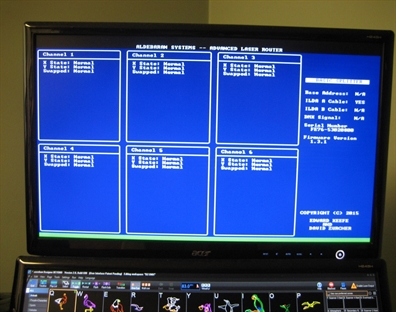
Basic Splitter Front Panel LCD Menu Map:
1. Setup
✦ Channel (1-6)
• Invert X
• Invert Y
• Swap X/Y
• Reset X/Y
• Exit
2. Change Personality
✦ One Input Router
✦ Dual Input Router
✦ Basic Splitter
✦ Advanced Splitter
3. LCD Brightness
4. Configuration
✦ Set Address via DMX
✦ Foreground Color
• Black
• Red
• Green
• Yellow
• Blue
• Purple
• Cyan
• White
✦ Background Color
• Black
• Red
• Green
• Yellow
• Blue
• Purple
• Cyan
• White
✦ Default Colors
✦ DMX Timeout Time
• 500mS
• 1000mS
• 1500mS
• 2000mS
• 2500mS
• 3000mS
• 3500mS
• 4000mS
• 5000mS
✦ Reset to Defaults
✦ Done
5. About
6. Exit
1. Setup
✦ Channel (1-6)
• Invert X
• Invert Y
• Swap X/Y
• Reset X/Y
• Exit
2. Change Personality
✦ One Input Router
✦ Dual Input Router
✦ Basic Splitter
✦ Advanced Splitter
3. LCD Brightness
4. Configuration
✦ Set Address via DMX
✦ Foreground Color
• Black
• Red
• Green
• Yellow
• Blue
• Purple
• Cyan
• White
✦ Background Color
• Black
• Red
• Green
• Yellow
• Blue
• Purple
• Cyan
• White
✦ Default Colors
✦ DMX Timeout Time
• 500mS
• 1000mS
• 1500mS
• 2000mS
• 2500mS
• 3000mS
• 3500mS
• 4000mS
• 5000mS
✦ Reset to Defaults
✦ Done
5. About
6. Exit

The foreground and background color settings change the output of the VGA monitor port on the Router. The forground colors are bright and the background colors are muted, so it's possible to have a white on white display and still be able to read the data.
In the event of a power loss or reboot of the Router, the invert and X/Y swap settings are maintained. Changing personalities will reset the values to default.
