
One Input Router
The One Input Router has all the features of the Advanced Splitter mode with the addition of color mapping. All menu options are the same between Advanced Splitter and One Input Router. In this mode the Router will have a DMX footprint of between 26 and 78 channels depending on the number of user selected "Active Outputs". It's important to remember that if you have no DMX signal when you power on the Router, you will have no output from the Router until a DMX signal is supplied and a basic configuration set (X/Y offsets centered, X/Y RGB gains set at max). This is because all DMX channels will have a value of zero until you change them via a DMX command, cue or scene setting from a lighting console or Beyond.
The color mapping ability of the One Input Router offers a unique effect that sets it apart from other ILDA signal splitters. If you have all six projectors displaying a white circle, it's easy to manipulate RGB gain among the six outputs to have a different color displayed. What if you have a red circle being displayed? With a typical splitter it's not possible to change the circle to green. This is where color mapping can help! With the one red circle being projected, we can set projector output 1 to remap green and blue to the red input. Now we have a white circle being displayed with the red circles being displayed on the other 5 projectors.
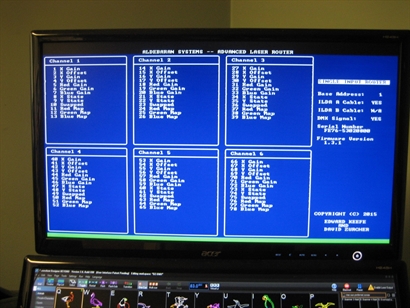
Using the VGA monitor port to identify the DMX channels and the color map table to the right, if we wanted to change the red circle on projector 4 to a cyan circle you would want to set the following DMX channels:
DMX Channel 51 = 50
DMX Channel 52 = 50
DMX Channel 44 = 0
The above command has remapped green on projector 4 to Red from input A. At this point you would have a yellow circle being displayed.
The next line maps blue on projector 4 to Red on input A. At this point you will have a white circle being displayed.
The last line changes Red gain on projector 4 to zero. You will now have a Cyan circle.
All of this can occur very quickly with pre-programmed cues, scenes or chases. This makes color cycling on specific projectors possible, even if the host DAC is only displaying one color!
DMX Channel 51 = 50
DMX Channel 52 = 50
DMX Channel 44 = 0
The above command has remapped green on projector 4 to Red from input A. At this point you would have a yellow circle being displayed.
The next line maps blue on projector 4 to Red on input A. At this point you will have a white circle being displayed.
The last line changes Red gain on projector 4 to zero. You will now have a Cyan circle.
All of this can occur very quickly with pre-programmed cues, scenes or chases. This makes color cycling on specific projectors possible, even if the host DAC is only displaying one color!
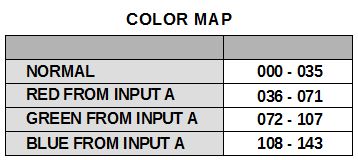

In the event of a loss of DMX signal, the Router front panel and VGA monitor will display the loss of DMX signal. Whatever DMX settings were last received by the Router will remain until the DMX signal is restored. In the event of a power loss or reboot of the Router, the DMX settings are reset to zero until the DMX signal is restored.
In One Input Router mode, the Router may be used with a DMX lighting console or many other 3rd party applications that support DMX. Click here for information on using the Router with Pangolin's Beyond.
